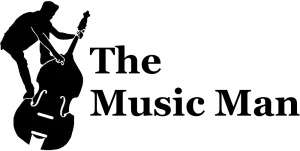Building a website for your band or music is quite simple these days. You have many different options available to you. The option we will use in this guide is WordPress. WordPress is a content management system mainly designed for bloggers; however, it’s uses extend into pretty much any niche these days, including music.
Every website needs a domain name and hosting. You will have to buy both before you can get started building your website. There are thousands of different domain and hosting providers on the internet, so the choice can become overwhelming – but don’t worry, we’ll find the best option for you.
QUICK ANSWERS:
Q – What is a domain name?
A – A domain name is what a user will type into their address bar to visit your website. For example, “Google.com” is Google’s domain name. The “.com” part at the end is known as the domain name extension.
Q – What is the best domain name for my music/band?
A – In a perfect scenario your domain name would be as close to “YourBandName.com” as possible. However, every domain name is unique and with billions of active websites online, someone may have already registered the one you want.
If you are unable to purchase “YourBandName.com” you have two different options available to you.
Option 1 – Add an additional word to “YourBandName.com”. Some musicians, when unable to get their desired “.com” domain name, will add a prefix or suffix to their band name such as “YourBandNameOfficial.com” or “IAmYourBandName.com”. For example, Tom Walker’s official website is “IAmTomWalker.com” presumably because “TomWalker.com” was taken.
Option 2 – Try a different domain name extension. If “.com” is not available, you could try “.net” or “.org”. These are the three most popular global domain name extensions on the web. There are also country domain name extensions such as “.co.uk” for the United Kingdom, or “.ca” for Canada. If you are predominantly based in one country, you may want to consider a country extension.
This isn’t massively important so don’t be disheartened if you can’t get the exact domain you want. However, this is your brand name, so you want it to be memorable and in line with the image you want to portray with your music. It is not great for branding if your domain name is RedHotChiliPeppers254.com.
Buy your domain name from GoDaddy and get 1 year free when purchasing a domain name for 2 years. GoDaddy tends to have the best prices for domains and their customer interface is easy to use and understand.
Buy Your Domain Name From GoDaddy
Once you have your domain name you will need a place to direct it to. We want to direct it to a hosting account that will hold your website files. Once your domain name is connected to your hosting account, you can start building a website.
QUICK ANSWERS:
Q – What Makes A Good Hosting Account?
A – Your host will have a huge effect on your website loading times, no one likes a slow website so having a fast host is important. If your hosting goes “down” so does your website. This means none of your fans can see your site or listen to your music. Having a reliable host with good “uptime” is important. One of the most important things to look for in a hosting company is good customer support. If you need help with your emails or your website, customer support can prove to be invaluable.
I personally use SiteGround for my websites. They are well known for their brilliant customer support and their incredible uptime (99.9%). They are not the cheapest option, but I feel they are well priced for the quality of service they provide. I have used cheaper options and had major headaches with downtime and poor customer service.
If you’re on a budget you can host with the following cheaper options.
Connecting Your Domain to Your Hosting Account
Once you have your domain name and your hosting account. You need to connect them; we do this using something called “Name Servers”. If you went with SiteGround for your hosting, you can find your name servers by following this quick guide:
https://www.siteground.com/kb/point-website-domain-siteground/
If you used a different host you should be able to find them from your hosting admin panel or CPanel. Name servers usually look something like this, however, don’t copy these, yours will be unique for your hosting account:
ns1.hostingname.com
ns2.hostingname.com
Once you’ve found your name servers, go to the admin panel of the company you used to register your domain name and update your DNS settings. If you registered your domain name with GoDaddy, the link below has a quick tutorial on how to find and update your DNS settings.
https://uk.godaddy.com/help/change-nameservers-for-my-domains-664
Once you have your domain connected to your hosting account, you will need to add your domain to your hosting account. SiteGround has a tutorial explaining how to do this.
https://www.siteground.com/tutorials/cpanel/addon-domains/
QUICK ANSWERS:
Q – What Does DNS Mean?
A – DNS stands for “Domain Name System”. Every domain name has DNS settings which essentially tell the domain what to do when people visit the address. Your DNS settings will tell a user visiting “YourDomain.com” where your hosting account is, so their computer can find your website’s files.
Please Note: Hosting companies may have slightly different interfaces. Good hosting companies will have tutorials regarding how to use their interfaces. If you have any problems contact the hosting support. You can also Google “YourHostName + Connecting Domain”.
Once you have completed that, you can make yourself a cup of tea and give yourself a pat on the back! All we must do now is install and create your website.
Installing WordPress
WordPress is a free platform and most hosting accounts will have the ability to install WordPress with a “1 click install”. SiteGround have a great WordPress guide which covers how to install WordPress and much more. Have a look at this guide below to get started with WordPress. Even if you have chosen not to host with SiteGround you should be able to use the information in this guide to set up WordPress with your host.
https://www.siteground.com/tutorials/wordpress/
Creating Your Music Website
Now log into your WordPress website using the information you used during the installation process. Log in from here (remember to change “YourDomain.com” with your actual domain):
https://YourDomain.com/wp-admin
Now you have a basic WordPress installation active, you need to find a theme to showcase your music. There are thousands of themes available, some are free, and some are premium.
The biggest marketplace for premium WordPress themes is themeforest.net. When you purchase a theme from their marketplace you will receive an installation file that you upload to your WordPress website and activate. Appearance > Themes > Upload Theme.
There are also advanced page builders, which allow you to create websites in a visual “drag and drop” style interface. The most popular website page builders are Elementor and The Divi Builder. There are so many options available to you and Google is your best friend when learning about WordPress and which theme to go with.
Go To The Divi Builder’s Website
Your Website
When creating your website be sure to include an about us page. This should have a professionally written artist/band biography alongside a professional image. You also want to have a page for videos (which can link to your YouTube account, but it’s better to embed the videos so users don’t leave your website). Once you have found a theme/page builder and created your website, we can start to look at a marketing funnel for your music.