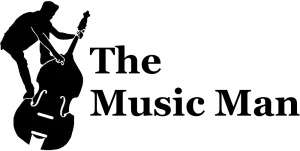Over the last 5 years or so, there has been an explosion in midi-based electronic pads hitting the market. The Akai Force is so much more than just a midi controller. It’s almost like the result of mixing an Ableton Push with an MPC. I won’t talk about the audio outputs too much in this review as you can see what they are in the unit specifications at the bottom of this page. Right, let’s get to it!
What is an Akai Force?
The Akai Force is built with DJs and producers in mind. It allows you to produce melodies, drums, bass and a plethora of different synth sound options from a standalone unit – meaning you don’t need a computer to get the full power of this sampler. The below video is a quick showcase of the Force in action from Akai themselves.
The Akai Force has a 7″ full-colour touch screen which is where you arrange, produce and mix your music. The touch screen isn’t quite as responsive as a high-end mobile device such as an iPhone, but it’s really not far off and it’s a pleasure to use. The colour screen renders colours beautifully and makes the music mixing and effects screens look like something from another planet.
The screen has multi-touch sensors which allow you to use gestures with your fingers, such as pinching to zoom, which adds to the user experience. Like with most touch screens, make sure you have some microfibre cloths to get rid of those pesky fingerprints!
On the front of the unit, there is a headphone jack, SD card slot and volume/mixing controls for the headphones and cue for DJing. The body is made from aluminium metal, providing a premium feel and the necessary protection for the computer units inside the device.
Around the edge of the colour screen, Akai has added buttons which can be used to control the device. In fact, pretty much everything you can do with the touch screen can be replicated with the physical buttons. The buttons are nicely backlit with colours and have a very satisfying click when pressed. This is a nice feature and a useful one, letting you know for sure that you have pressed the button. The buttons are all labelled with their actions which really helps with the learning curve of this device.
The video below is a brilliant demonstration from Nick Trikakis – a YouTuber who performs with and showcases MPC related music tech. (Links at the bottom of the page.)
The device is matt black, which looks great. However, it will show dust and other particles really easily, especially as the built-in computer will attract dust. Be prepared to regularly clean the dust from your Force. The unit has a very well built oversize rotary encoder which can be used if you’re not a fan of the touch screen, allowing you to change effects and parameters totally independent of the touch screen and other buttons. The unit also has a crossfader perfect for DJ sessions.
What’s On The Front Of The Force?
There are 54 soft-touch red, green and blue pads on the face of the device. Built very well, the pads cause minimal cross-talk (none that I’ve seen) and have a solid “deadening” feel when hit/pressed. This isn’t really much of a surprise considering Akai’s history with making quality pad-based products.
Using the device is very similar to the Ableton Push, but without Ableton. The built-in computer has a massive library of internal plugins, effects and samples for you to use. You can create sessions and launch them from the pads whilst adding your own effects and extra licks into the loop.
What’s On The Back?
On the back, you have your audio inputs and outputs. The outputs are 2 x 1/4″ jacks (that’s the big jack) which you can plug into your speakers or amp etc. The inputs are 2x combi XLR/jack, allowing you to plug in XLR microphone leads (48v phantom power can be switched on and off) and 1/4″ jacks. There is also a midi input, output and thru connection allowing you to sync the Akai Force up to another midi enabled device.
The unit has 16GB internal storage space which can be expanded by connecting an external hard drive via the USB connections on the back. You can also plugin midi devices through the USB ports. There is a “link” connection for Ableton link.
Summary
Overall this is a very well built product from Akai which focuses on freeing you up from the technical side of music production. Removing the need for a computer, software, third party plugins and accessories, you have everything you need in one unit to record your next album.
I am pretty impressed with this device and would love to see more from The Music Man artist community. Let us know in the comments if you have used one and what your thoughts were!
Full Specifications:
- Standalone – no computer required
- 8×8 clip launch matrix with RGB LEDs
- 7” full-colour capacitive multitouch display
- Mic/instrument/line inputs, 4 outputs
- MIDI In/Out/Thru
- 4 configurable CV/Gate outputs
- Remix, mashup, DJ and produce with 6 track types for complete audio/MIDI/CV sequencing and performance capability
- Performance Modes including 16-Pad Drums, Notes, Smart Scales, Chords & Progressions
MPC Sample Editing - Automatic BPM detection, real-time time-stretching and pitch-shifting
- 4 powerful, fully-editable synth engines
- 16GB of on-board storage (over 10GB of sound content included)
- Full-Size SD card slot & 2 USB 3.0 slots for thumb drives or MIDI controllers
- User-expandable 2.5” SATA drive connector (SSD or HDD)